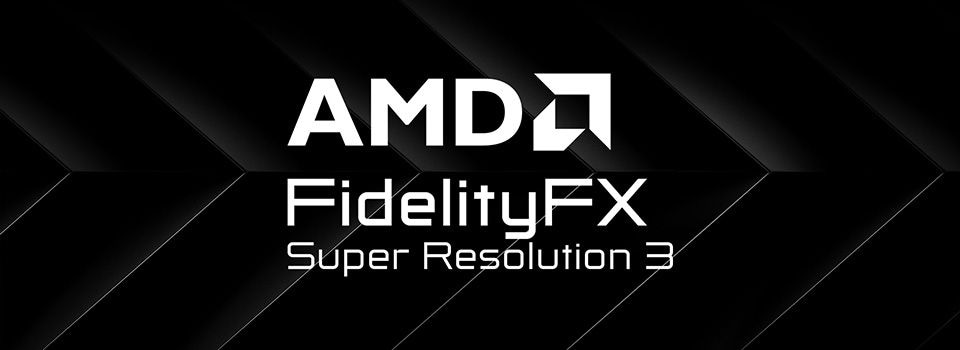Introduction:
Each computer, whether a laptop, desktop, or workstation, consists of a fundamental component known as a hard drive and disk drive. Your computer hard drive is also responsible for storing your Operating System, applications, and other vital data. This can be defined as a component of your device that contributes to its memory.
A simple way to understand What is a Hard Drive? is that it is a digital storeroom that collects all your files, from favourite music to important business documents. As we move on to 2025, storage technology is developing rapidly in terms of speed, resilience, and volume.
The Role of a Hard Drive in a Computer
Before choosing the right HDD for your device, take a look on what the hard drive does? The components of your personal computer disk drive ensure that all data is organized and managed properly. It stores files even when the device is turned off. The difference from RAM is that your pc storage drive is permanent and essential for performance.
A faster hard drive for PC leads to:
- Quicker boot time.
- Faster application launches.
- Smoother file transfers.
- Efficient multitasking.
If you are facing an issue regarding system slowdowns then changing your pc hard drive can be the most economical solution.
Overview of the Main Types of Hard Drives
In 2025, three hard drive types will be prevalent in the market: Let’s find a quick overview of these main types of hard drive.
- HDDs (Hard Disk Drives): This type of hard drive offers magnetic-based and mechanical storage.
- SSDs (Solid State Drives): This hard drive utilizes flash storage and is more durable and faster.
- NVMe SSDs: Cutting-edge speed, ideal for high-performance systems. NVMe SSD has advanced to offer the fastest speeds and is primarily ideal for high-performance systems.
Each type of hard drive serves a unique purpose, so knowing them is essential for finding the right hard disk for your PC.
1. HDD (Hard Disk Drive) – The Classic Storage Option
HDD hard drives remain a sought-after option after decades because of its cost effectiveness and storage capacities. Data is encoded magnetically on spinning platters, and read by a moving actuator arm.
Benefits:
- Most Affordable: You can get more gigabytes than any other type of hard drive
- Massive Storage: This type of hard drive offers large volume drives, over 20TB or more.
- Great For Bulk Storage: Ideal for storing movies and TV show files along with external backups.
Limitations:
- Slower Speed: Sluggish speeds when accessing data.
- Vulnerable To Physical Damage: Delicate when it comes to physical damage due to several movable parts.
- Heavier And Louder: Noisy and heavy operation.
HDDs are ideal for users seeking high efficiency, HDDs offer quieter, higher-capacity storage options while performance is non-essential. A good example pairing an HDD with a bootable SSD is a best choice for budget-conscious builders.
2. SSD (Solid State Drive) – Speed Meets Efficiency
SSDs are the default storage of PCs today. Unlike HDDs, SSDs contain no moving parts; to store data electronically SSDs use NAND flash memory.
Benefits:
- Speed: SSDs read and write data 10 times faster than HDDs.
- Durability: They are more shock resistant due to no mechanical components.
- Energy-efficient: Great for laptops and low-power setups
- Silent Operation: Good for those wanting a quiet environment
Limitations:
- Higher Cost Per GB: SSDs are expensive as compared to HDDs.
- Write Cycle Limitations: New models still experience concerns about limited write cycles
Modern SSDs have bridged the affordability gap, making them accessible to most users. If you are upgrading from an HDD, even a cheapest SSD will make your system feel brand new.
3. NVMe SSD – The Next-Gen PC Storage Drive
NVMe (Non-Volatile Memory Express) drives represent the apex of storage performance. These SSDs plug directly into the motherboard via PCIe and SATA interfaces, significantly reducing load times and delay.
Why Choose NVMe in 2025?
- Ultra-Fast Speeds: Industry-leading models can hit up to 7500MB/s.
- Optimized For Multitasking: Allows users to run several applications, games, or workflows simultaneously.
- Compact Form Factors: Perfect for ultra-thin laptops and compact PCs because of their size.
Use Cases:
- AI, deep learning model training, 3D computer-aided design, and 4K/8K video editing.
- High-end gaming PCs.
- Business operations need rapid input/output.
NVMe SSDs outperform any other available hard drives for PCs, especially for power users but their cost is just the cherry on top.
HDD vs SSD vs NVMe – What’s the Difference?
The performance, velocity, experience, and everything else of your computer can change greatly with the choice of the storage drive. Knowing the difference between traditional hard drives (HDD), solid-state drives (SSD), and outperformer NVMe SSDs is crucial when upgrading or building a new PC, as they vary in speed, pricing, reliability, and use.
To make your decision easy, we’ve provided a simplified comparison chart with all the key differences side by side. The table shows the core features of each device such as speed, durability, cost per GB, boot time, and more. Thus, it helps your selection of storage that best fit for your requirements, whether it is mass data storage, everyday computing, or even high-end applications.
| Feature | HDD | SSD | NVMe SSD |
| Speed | 80–160 MB/s | 500–550 MB/s | 3000–7500 MB/s |
| Price per GB | Low | Medium | High |
| Durability | Moderate (moving parts) | High (no moving parts) | Very High |
| Boot Time | 30–45 sec | 10–15 sec | 5–7 sec |
| Noise | Audible | Silent | Silent |
| Ideal For | Mass storage, backups | Everyday performance | High-end applications |
How to Choose the Right Hard Drive for Your PC?
Choosing the ideal pc hard drive according to your particular needs is a smart move. Here are some key points you need to focus on when you are choosing the right Hard drive for your PC.
Opt for a 1TB HDD or a 240GB SSD coupled with a 1TB HDD. Enjoy fast system boots without sacrificing storage space.
500GB—1TB SSD is enough for the OS, games, and other media. Use NVMe if you prefer faster load times.
A 1TB NVMe SSD is ideal for editing and file transfer, while a 2TB HDD is paired with it for storing raw files and backups.
RAID-ready HDDs for data back-up + NVMe for improved workflow speed. Also, look into endurance-rated enterprise SSDs.
Tech Tip:
You must have PCIe NVMe Gen 3/4 support on the motherboard to buy top-tier NVMe drives.
Best Hard Drives for PC in 2025
If you are looking for the best internal hard drive for PC in 2025 then check out these top-rated products at Direct Macro:
1. Seagate Barracuda 4TB 5400RPM HDD
- Best budget disk drive for long term file backup.
- SATA 6Gb/s, 256MB cache.
2. Samsung 870 EVO 1TB SATA SSD
- Highest value SATA hard drive for PC users.
- Remarkable durability and booting speed.
3. Crucial P5 Plus NVMe 1TB PCIe 4.0 SSD
- Ideal option for gamers and content creators.
- Read speeds up to 6600MB/s.
4. Western Digital Black SN850X 2TB NVMe
- One of the ultrafast pc storage drives.
- Optimized for high-performance builds.
Why Is Direct Macro the Most Trusted Source for Your Hard Drive Purchase?
Direct Macros is the top-rated seller of PC storage devices. So, if you are looking for an upgrade for your PC storage and want to boost your PC performance, then you are at the right place. We offer a wide range of hard drives, such as server hard drives, laptop hard drives, desktop hard drives, printer hard drives, and many more options, at reasonable prices.
What We Are Offering?
- Capacity: We offer high-quality hard drives with different capacity options, such as 1 GB to 20TB. You can choose the one that meets your needs.
- Brands: We offer hard drives for top-of-the-line brands such as HP, Dell, Samsung, IBM, Intel, Apple, and many more. You can choose your drive according to your PC or Laptop.
- Condition: You can get your desirable hard drive in new or refurbished condition. Both options are available without compromising on the quality of the device.
- Price: Direct Macro offers the best and most affordable prices compared to other sellers in the market. You can also get discounts on bulk orders. Contact our team for bulk order inquiries. Our team would love to assist you.
Conclusion
If you want to balance speed, cost, and capacity, make sure to get the right hard drive type in 2025. Always focused on choosing HDDs when looking for cost-effective bulk storage solutions. Use opts for SSDs if you want your primary PC to boot and load faster. Go with NVMe if you are looking for the latest modern computing tasks that require high-speed.
We are offering an inclusive range of hard disk solutions options such as from reliable HDDs to modern NVMe solutions. Make your next upgrade count with Direct Macro, the most trusted store for PC and laptop components. Book a free consultation with us. Our team is available to assist you 24/7.
Frequently Asked Questions
What is the difference between SATA SSD and NVMe SSD?
Because of their restrictive interface, SATA SSDs are limited to a 500MB/s transfer speed, while NVMe SSDs use PCIe lanes with speeds exceeding 3000MB/s.
Can I use multiple types of drives in one PC?
Yes. combining HDDs, SSDs, and NVMe drives into one PC is possible and even recommended for better performance.
What’s the most durable type of hard drive?
SSDs and NVMe drives are the best options because they have no moving parts, which makes them less fragile than HDDs.
How do I know if my PC supports NVMe?
If you are looking for a supportive hard drive such as NVMe for your PC then you need to Check your motherboard specs for M.2 slots with PCIe Gen 3 or Gen 4 support.
What are the benefits for upgrading from HDD to SSD in 2025?
Upgrading from HDD to SDD is beneficial, even an entry-level SSD would significantly accelerate the speed, boot times, and responsiveness of the system in 2025.